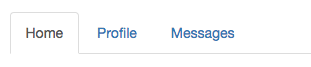Improving developer feedback loop in WebSharper.UI.Next with FAKE

Improving developer feedback loop in WebSharper.UI.Next with FAKE In my previous posts I explained how to use WebSharper in different ways with Sitelet to build complete backend + frontend web app and with UI.Next to build reactive frontend. If you built the samples, you would have realised that for every changes, a compilation is required to build the JS files. Last week @Tobias_Burger asked me whether I knew a way to improve developer feedback loop when developing web app with WebSharper and that is the subject of this post - Improving developer feedback loop in WebSharper.UI.Next with F#. What is a feedback loop? In this post case, a feedback loop is referred as a way to propagate changes from the code to the UI and get a visual feedback from it. Having fewer steps, between writing and visualising, results in faster feedbacks which indirectly improves developer experience. A great example is - building a web app in JS. For JS, saving the files is enough to propagate changes and...