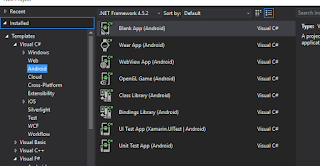Transform your WebSharper web app into a Android mobile app with Xamarin.Forms WebView

Transform your WebSharper web app into a Android mobile app with Xamarin.Forms WebView With WebSharper , it is easy and quick to build Single Page Applications (SPA) in F#. If you followed my blog, you must have noticed that I regularly post about WebSharper functionalities. Building a SPA using F# is one of the reason why I started to look into WebSharper. It is also the subject of one of the first blog post I wrote. https://kimsereyblog.blogspot.co.uk/2015/08/single-page-app-with-websharper-uinext.html Last week I covered how to build a cross platform mobile app with Xamarin.Forms and I showed how to deploy it to an Android VM. https://kimsereyblog.blogspot.co.uk/2016/05/setup-your-environment-to-build-android.html Today, I would like to show how to embed a SPA built with WebSharper in F# into a Xamarin.Forms WebView to quickly transform your web app into a mobile app . This post is composed by three parts: Build a simple SPA Build a Xamarin.Forms WebView Embed your SPA i...