Single page app with WebSharper UI.Next and Bootstrap
Single page application in F# with WebSharper UI.Next
Last week I wrote a post on how I handle latency and exception while interacting with REST api in F# using computation expression and WebSharper.
The first part on computation expression was quite detailed but the second part on WebSharper was mostly code snippets with very little explanations.
Today I want to rectify that by showing you how I am using WebSharper UI.Next to build a simplistic single page application (SPA).
Here is the result of what we will do:
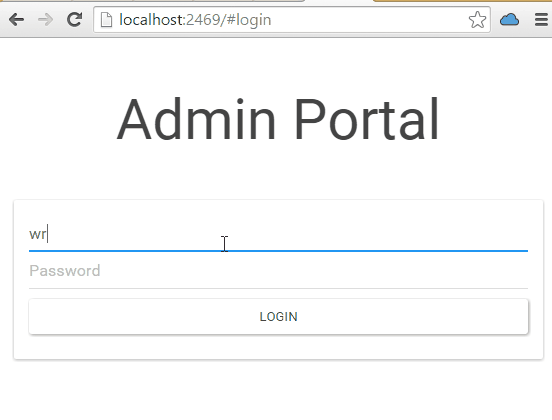
In this post I will explain few points which were hard for me to grasp when I started to code in F# with WebSharper. By writing this post, I hope that it will help you and that you won’t need to go through the same flip table phase as I did! So put on your seat belt and enjoy the ride.
In this post I will explain to you:
- The basic of
UI.Nextin order for you to be able to understand the code - How I manage routing for the
SPA - How I split my webapp and organize my code
- How to put everything together
First, let’s start with some basic explanation about UI.Next.
Basic of UI.Next
I will give a brief explanation about UI.Next in order for you to be able to follow this post. You can refer to the UI.Next documentation for further explanation or the UI.Next sample project for a larger scale project. In order to understand the code in this post, we will need to first understand:
- How to build HTML with
UI.Nextin F# - What is a
Varand aViewinUI.Next
How to build HTML with UI.Next in F#
In UI.Next, we create HTML the same way as we would do it in a .html page. UI.Nextexposes functions that let us create all the HTML markup: like div, button, a and family. It respects the same name as the HTML markup. It is very easy to recreate a HTML page in F# using UI.Next. For example this code in F#:
div [ p [ text "hello world" ] ]
produces this in HTML:
<div><p>hello world</p></div>
You see? div for <div> and p for <p>. It’s the same! In fact for each HTML markup tag, UI.Next has an equivalent in F#. Each one of those take in a parameter which is the body of the markup tag.
let body = p [ text "hello world" ]
let tag = div [ body ]
text is a function that changes a string to a doc element directly and allows us to embed it in our HTML. To add attributes, you must use the tag name followed by Attr. For example div will be divAttr. Here is how we add attributes:
divAttr [attr.``class`` "my-class"] [text "hello"]
attr exposes all the common attributes: class, id, name etc… If there is an attribute that you can’t find, you can create it using Attr.Create name value.
divAttr [attr.``class`` "my-class"
Attr.Create "data-hello" "hello"] [text "hello"]
Will result in:
<div class="my-class" data-hello="hello"> hello </div>
There is also some functions exposed by the Doc type that allow us to create button or link in a more straight forward way like Doc.Button or Doc.Link. Alright now that you understand everything about building docs, let’s create some helper functions that will help us to create divs, buttons, jumbotrons and family tags from Bootstrap! Let’s start with a row. How do we do a row with Bootstrap? Well that’s easy:
<div class="row"></div>
So how does it look like in UI.Next? Let’s see:
let bsRow body = divAttr [attr.``class`` "row"] body
Easy right? How about a jumbotron?
<div class="jumbotron">
<div class="container">
<h1>...title...</h1>
...body...
</div>
</div>
let bsJumbotron title body =
divAttr [attr.``class`` "jumbotron"]
[divAttr [attr.``class`` "container"]
[h1 [text title]
body]]
“That is too easy”, I can hear you say. Okay let’s try something that involves logic. In the gif result, we can see that we are using buttons which have different classes: default and primary. On top of that, the login page button takes the full width whereas the other buttons are inline. Given those details, how can we model that in UI.Next? Let’s try it:
module Button =
type private ButtonColor =
| Default
| Primary
type private ButtonStyle =
| FullWidth
| Inline
let private makeButton txt btnColor btnStyle =
let classes = [yield "btn"
yield match btnColor with
| Default -> "btn-default"
| Primary -> "btn-primary"
yield match btnStyle with
| FullWidth -> "full"
| Inline -> "inline"]
|> String.concat (" ")
Doc.Button
<| txt
<| [attr.``class`` classes
attr.``type`` "submit"]
<| action
let bsBtnDefaultInline txt action =
makeButton txt ButtonColor.Default ButtonStyle.Inline action
let bsBtnDefaultFull txt action =
makeButton txt ButtonColor.Default ButtonStyle.FullWidth action
let bsBtnPrimaryInline txt action =
makeButton txt ButtonColor.Primary ButtonStyle.Inline action
let bsBtnPrimaryFull txt action =
makeButton txt ButtonColor.Primary ButtonStyle.FullWidth action
We start by defining two types: ButtonColor and ButtonStyle. Then we create a general function to make the button and yield different classes based on the choices given in parameter. We then define our different functions to create default button or primary button, inline or full width.
Let’s finish this example with the navbar, if we look closely at the HTML of a navbar we can see that it is composed by two parts: a header and a menu collapsible. Within the menu collapsible there is two part as well: the left links and right links (one good thing is that UI.Next forces me to look and understand what I write for the HTML, honestly I never looked at what was the composition of a navbar until today). Let’s put that into the code:
let bsNav brand leftLinks rightLinks =
let navHeader =
divAttr [attr.``class`` "navbar-header"]
[buttonAttr [attr.``class`` "navbar-toggle collapsed"
Attr.Create "data-toggle" "collapse"
Attr.Create "data-target" "#menu"
Attr.Create "aria-expanded" "false"]
[spanAttr [attr.``class`` "sr-only"] []
spanAttr [attr.``class`` "icon-bar"] []
spanAttr [attr.``class`` "icon-bar"] []
spanAttr [attr.``class`` "icon-bar"] []]
aAttr [attr.``class`` "navbar-brand title"
attr.href "#"]
[text brand]]
let navMenu =
divAttr [attr.``class`` "collapse navbar-collapse"
attr.id "menu"]
[ulAttr [attr.``class`` "nav navbar-nav"] [leftLinks]
ulAttr [attr.``class`` "nav navbar-nav navbar-right"] [rightLinks]]
navAttr [attr.``class`` "navbar navbar-default"]
[divAttr [attr.``class`` "container-fluid"]
[navHeader
navMenu]] :> Doc
It looks pretty much like what we described. We have a navHeader and a navMenu which in turn contains leftLinks and rightLinks. leftLinks and rightLinks are given as parameters of the function as they are tight to actions unrelated to “Bootstrap’s stuff”. So for the rest of the post when you see some functions prepended with bs remember that it doesn’t stand for bulls**t but for bootstrap and it’s our own methods! Alright, I think you got it. Now you know everything about creating your HTML from F#, let’s try to understand what is a Var and a View.
What is a UI.Next Var and a View?
A Var is a variable which can be changed overtime. It can be created using Var.Create, it can be set using Var.Set and most importantly it exposes a View. A View is a direct representation of the Var that you can embed in a Doc (in your HTML) and whenever Var changes, it will be reflected in the Doc. The good thing is that UI.Next has a bunch of methods that enable all the power of Views: View.Const, View.Map, View.Bind, View.Convert and many more!
In this post we will be using View.Map. View.Map takes a function which takes a parameter of type 'a and return a type 'b and a parameter of type View<'a> and return a type View<'b>:
View.Map: f:('a -> 'b) -> View<'a> -> View<'b>`
This means that View.Map takes a View<'a> and map it to a View<'b> by applying a transformation f. The advantage of composing with Views is that as soon as we set the Var<'a> projected by View<'a>, f will be re-executed and View<'b> will reflect the changes. If you have View<'b> embedded in one of your Doc, you will see the changes.
Lastly Var can be used to create Input for example to create a text input:
let txtInput = Doc.Input [attr.placeHolder "Text input"] myVar
As soon as the input changes, the View exposed by myVar will reflect the changes.
Okay now that we are clear about what is Var and View, let’s see how we can use it. If you look at the result gif, we can see that there is a form in the Login page. It contains the usual username and password input fields and a button to log in and when an error occurs, a message will be displayed at the top of the form. To create this we need three Var<string>: for username, for the password and for the error message.
let rvUsername = Var.Create ""
let rvPassword = Var.Create ""
let rvErr = Var.Create ""
I prepended the Vars with rv which stands for reactive variable. Next we build our inputs (remember all bs stuff is our own, you can find the complete source code at the end):
let nameInput = bsInput "Username" rvUsername
let pwdInput = bsPasswordInput "Password" rvPassword
let errDiv = rvErr.View
|> View.Map(fun err -> if err = "" then Doc.Empty
else bsAlertDanger err)
|> Doc.EmbedView
nameInput and pwdInput are inputs that will alter the Vars passed as parameter. To build the errDiv, we are checking the rvErr.View and are using View.Map to return either an empty Doc when there is no error message or return a bootstrap alert div with the message when an error occurs.
Next we need a button to log in. Let’s start by creating a function to login:
let private login rvUsername rvPassword rvLoginError go () =
async {
let! login = api.Login { Username = Var.Get rvUsername
Password = Var.Get rvPassword }
match login with
| AsyncApi.Failure err ->
Var.Set rvLoginError "You may have keyed in an invalid Username or Password. Please try again."
api.Logout()
| _ -> ()
return login
}
|> AsyncApi.map (fun _ -> go ClientRoutes.Home)
|> AsyncApi.start
//login: Var<string> -> Var<string> -> Var<string> -> (Page -> unit) -> unit -> unit
We are going to assume that we have an api that has a login and a logout method. login takes a username and a password and returns an Async<ApiResult<unit>> (looks familiar). We also assume that we have a type ClientRoutes somewhere which is a discriminated union of all our pages Home|Login|Users|Claims. go is a function which allows us to go to the next page, we will discuss more about it later just assume that it works for now. Notice the unit () at the end of the parameter list, this is in order for us to make a partial application for login. Now let’s create our button:
Button.bsBtnDefaultFull "Log in" (login rvUsername rvPassword rvErr go)
bsBtnDefaultFull is our own button that we defined earlier. It takes a string and a function of type unit -> unit. We pass in login rvUsername rvPassword rvErr go which is a partially applied function of type unit -> unit (thanks to out last parameter () in login). Finally we put everything together:
let doc go =
let rvUsername = Var.Create ""
let rvPassword = Var.Create ""
let rvErr = Var.Create ""
let nameInput = bsInput "Username" rvUsername
let pwdInput = bsPasswordInput "Password" rvPassword
let errDiv = rvErr.View
|> View.Map(fun err -> if err = "" then Doc.Empty
else bsAlertDanger err)
|> Doc.EmbedView
let buttons =
bsPanelDefault
[ form [ errDiv
nameInput
pwdInput
Button.bsBtnDefaultFull "Log in"
(login rvUsername rvPassword rvErr go) ] ]
bsRow [ bsCol4 [ Doc.Empty ]
bsCol4 [ h1Attr [attr.``class`` "title"] [text "admin portal"]
buttons ]
bsCol4 [ Doc.Empty ] ]
Here is preview of what we have done so far:
Nice right? We are done with UI.Next! We know everything for now… Or do we? Well no, there is one last part missing… The router!
UI.Next Router
In a SPA, the content is dynamically created in JavaScript. Meaning the user navigates to our URL, and we fake the page changes by manipulating the DOM to make the changes smooth. This behaviour introduces a problem; we only have one single URL. Why is it a problem? Well it doesn’t work very well with browsers. On the browser we need to be able to hit the previous button or next button, we need to be able to navigate in the history and also be able to bookmark. But with a single URL the browser sees one page (which is why we call it “single” page app). You might have navigated in tons of pages within your SPA but as soon as you hit previous, you will just be redirected to the previous site you visited. To fix this we need each of our pages to have its own URL. So how do we do that? We use UI.Next Router! With the help of the router we will have //localhost/#, //localhost/#login, //localhost/#claims and //localhost/#users. And we can now bookmark those URLs or do whatever we want. So how do we use UI.Next Router? We need to:
- Define a route map
- Install the route map
- Use the variable Var<ClientRoutes.Page> to navigate
This is not the only way to define routes but it is the easiest I found recommended to me by @inchester23.
Defining the route map
A route map consists of a map and a reverse map of the website routes. In our case we have 4 routes: Home, Login, Claims and Users. Let’s start by creating a discriminated union which holds our pages. We will put our routes code in a module called ClientRoutes:
[<JavaScript>]
module ClientRoutes =
type Page =
| Home
| Claims
| Users
| Login
override this.ToString() =
match this with
| Home -> "Home"
| Claims -> "Claims"
| Users -> "Users"
| Login -> "Login"
Now it’s time to create our routeMap. We need to call the RouteMap.Create function to create it:
let routeMap = RouteMap.Create map reverseMap
//RouteMap.Create: ('page -> string list) -> (string list -> 'page) -> RouteMap<'T>
From the function type we can see that our map has a type 'page -> string list, it takes a page type and returns a string list which represents the route. The reverseMap is the opposite, it takes a string list which represents the route and returns the page type. Here’s what the map and reverseMap definition:
let private map =
function
| Home -> []
| Claims -> [ "claims" ]
| Users -> [ "users" ]
| Login -> [ "login" ]
let private reverMap =
function
| [] -> Home
| [ "home" ] -> Home
| [ "claims" ] -> Claims
| [ "users" ] -> Users
| [ "login" ] -> Login
| _ -> failwith "404"
Notice that we can add extra mappings, in the reverseMap I redirected /#home to /# and notice the wildcard which will throw a 404. Alright we got the routeMap ready. Next step is to install it.
Install the route map
Installing a routeMap has to happen one time in the lifetime of the app. It is done by calling RouteMap.Install. We will expose an install function from our ClientRoutes module and call RouteMap.Install. Here is what the documentation says about RouteMap.Install:
/// Installs the map globally, tying it to the hash-route of the current window.
/// Call once per app.
static member Install : RouteMap<'T> -> Var<'T>
In other words, it will tie our routes to the hash part of the URL.
[ "home" ] ==>> /#home
[ "users"; "kim" ] ==>> /#users/kim
So let’s expose our install method to be called from our entry point. We will pipe the creation of the routeMap to its installation:
let install () =
RouteMap.Create map reverMap
|> RouteMap.Install
Cool, we end up with the following ClientRoutes module:
[<JavaScript>]
module ClientRoutes =
type Page =
| Home
| Claims
| Users
| Login
override this.ToString() =
match this with
| Home -> "Home"
| Claims -> "Claims"
| Users -> "Users"
| Login -> "Login"
let private map =
function
| Home -> []
| Claims -> [ "claims" ]
| Users -> [ "users" ]
| Login -> [ "login" ]
let private reverMap =
function
| [] -> Home
| [ "home" ] -> Home
| [ "claims" ] -> Claims
| [ "users" ] -> Users
| [ "login" ] -> Login
| _ -> failwith "404"
let install () =
RouteMap.Create map reverMap
|> RouteMap.Install
Looking back at definition of RouteMap.Install: RouteMap<'T> -> Var<'T>, we can see that it returns a Var<'T> which is a variable that holds the current route active in the browser. You might have guessed it already, we will use this Var to navigate, change URL and change pages!
Navigate using Var<ClientRoutes.Page>
To navigate we will use the variable Var<ClientRoutes.Page> by changing it using Var.Set. This will automatically change the browser URL. But we don’t want to just change the browser URL; we want to change the current page and display the appropriate page as well! So what should we do? Well, we should tie ourself to the changes of Var<ClientRoutes.Page> by watching its View and passing a function to View.Map which will trigger the page change.
So we know that we will need to somehow change the router Var from lots of places; we need it in the navbar, we need it for links within the site and for buttons as well. But we also know that mutable variable passed around across the app is not a good idea. Lucky us, Var.Set is a curryed function that allows us to define it partially like so:
let router = ClientRoutes.install() // router: Var<ClientRoutes.Page>
let go = Var.Set router // Var.Set: Var<ClientRoutes.Page> -> ClientRoutes.Page -> unit
// go: ClientRoutes.Page -> unit
Instead of passing router around, we will pass go. It will allow us protect ourself from others changing directly the router. We will always be in charge of modifying the router as others won’t be able to set it directly but what they will be able to do is to call our method to set it (this concept is also known as closure). Great, with the go function we can now pass it around safely. We are ready now to define our entry point, the Main function:
let Main =
let router = ClientRoutes.install()
let doc =
router.View
|> View.Map(fun page ->
let go = Var.Set router
let addNavBar body =
[ NavBarPage.doc router.View go
body ]
|> Doc.Concat
let embedInContainer body = bsContainer [ body ]
match page with
| ClientRoutes.Login ->
LoginPage.doc go
|> embedInContainer :> Doc
| ClientRoutes.Home ->
HomePage.doc go
|> embedInContainer
|> addNavBar
| ClientRoutes.Claims ->
ClaimsPage.doc go
|> embedInContainer
|> addNavBar
| ClientRoutes.Users ->
UsersPage.doc go
|> embedInContainer
|> addNavBar)
|> Doc.EmbedView
Doc.RunById "main" doc
First, we install the route with let router = ClientRoutes.install() then we create our doc by checking the changes of the router.View. Everytime the router changes we run a pattern matching and depending on the page, we show a different doc. At the end of Main, we call Doc.RunById "main" doc which replaces the tag with id="main" by the doc we give in parameter. We can see here that we have four modules which corresponds to four pages: LoginPage, HomePage, ClaimsPage and UsersPage. It brings us to the next point: how to split code in a webapp.
How I split my webapp and organize my code
I have yet to work on an enterprise size F# project and am myself a novice in F# and WebSharper. This might not be the correct way to split code but hey! I feel that this is a nice way to do it that’s why I would like to share it with you! If you have suggestions, hit me on twitter @Kimserey_Lam.
Cool, now that we are clear about that, let’s start! We already did the Login page earlier so let’s do the Home page now. From the gif, we can see that the home page contains two buttons: one to jump to the Claims page and another one to jump to the Users page. so let’s do it:
[<JavaScript>]
module HomePage =
let doc go =
bsJumbotron "Hello,"
([p [text "Welcome to the admin portal v1.0."] :> Doc
Button.bsBtnPrimaryInline "View claims"
(fun () -> go ClientRoutes.Claims) :> Doc
Button.bsBtnPrimaryInline "View users"
(fun () -> go ClientRoutes.Users) :> Doc]
|> Doc.Concat)
The page contains a jumbotron with a title, a paragraph with two buttons. Each button brings to its respective page. We use go to set the page which will trigger the page change in the Main doc. We can now create the home page doc by calling the function HomePage.doc and passing the go function as parameter.
let go = ...
let homePageDoc = HomePage.doc go
We now do the same for each pages and define it in its own module. Claims and Users only contain a jumbotron so it is faily easy to do:
[<JavaScript>]
module ClaimsPage =
let doc go =
bsJumbotron "Claims" Doc.Empty
[<JavaScript>]
module UsersPage =
let doc go =
bsJumbotron "Users" Doc.Empty
Finally I consider the NavBar as its own module since it doesn’t really depend on anything and nothing really depend on the NavBar as well. I define it this way:
[<JavaScript>]
module NavBarPage =
let private makeNavlinks routerView go =
routerView
|> View.Map(fun currentPage ->
[ ClientRoutes.Home; ClientRoutes.Claims; ClientRoutes.Users ]
|> List.map
(fun page ->
liAttr [ if page = currentPage then yield attr.``class`` "active" ]
[ Doc.Link (string page) [] (fun _ -> go page) ] :> Doc)
|> Doc.Concat)
|> Doc.EmbedView
let private logout go =
li [ Doc.Link "Log out" [] (fun () ->
api.Logout()
go ClientRoutes.Login) ] :> Doc
let doc routerView go = bsNav "admin portal" (makeNavlinks routerView go) (logout go)
I think now you can workout the NavBarPage code yourself as you pretty much know everything needed to understand it. We then end up with our code split in Page modules. Other than the pages, we also have our ClientRoutes module, BootstrapUI module and our ApiClient module which contains our code to interface with the REST api. Our webapp is then composed by nine modules including the Client module:
- ApiClient
- ClientRoutes
- BootstrapUI
- NavBarPage
- LoginPage
- HomePage
- ClaimsPage
- UsersPage
- Client
Great, we now have split our code nicely into modules. If we wanted to, we could put every module in different .fs file. Alright, I don’t know about you but I am pretty happy with what we ended up with so let’s put everything together and then conclude on what we have done today!
Putting everything together
When putting everything together, I added a Domain module which contains the type that I deserialize from the REST api and I have included the code that we talked about in the previous post. here is the complete code:
open System
open WebSharper
[<JavaScript>]
module Domain =
type Claim = {
id: string
name: string
}
type Claims = Claim list
type User = {
id: string
fullName: string
emailAddress: Option<string>
phoneNumber: Option<string>
enabled: bool
claims: Claims
}
[<JavaScript>]
module Async =
let map f xAsync = async { let! x = xAsync
return f x }
let retn x = async { return x }
[<JavaScript>]
module AsyncApi =
type ApiResult<'a> =
| Success of 'a
| Failure of ApiResponseException list
and ApiResponseException =
| Unauthorized of string
| NotFound of string
| UnsupportedMediaType of string
| BadRequest of string
| JsonDeserializeError of string
override this.ToString() =
match this with
| ApiResponseException.Unauthorized err -> err
| ApiResponseException.NotFound err -> err
| ApiResponseException.UnsupportedMediaType err -> err
| ApiResponseException.BadRequest err -> err
| ApiResponseException.JsonDeserializeError err -> err
let map f xAsyncApiResult =
async {
let! xApiResult = xAsyncApiResult
match xApiResult with
| Success x -> return Success(f x)
| Failure err -> return Failure err
}
let retn x = async { return ApiResult.Success x }
let apply fAsyncApiResult xAsyncApiResult =
async {
let! fApiResult = fAsyncApiResult
let! xApiResult = xAsyncApiResult
match fApiResult, xApiResult with
| Success f, Success x -> return Success(f x)
| Success f, Failure err -> return Failure err
| Failure err, Success f -> return Failure err
| Failure err1, Failure err2 -> return Failure(List.concat [ err1; err2 ])
}
let bind f xAsyncApiResult =
async {
let! xApiResult = xAsyncApiResult
match xApiResult with
| Success x -> return! f x
| Failure err -> return (Failure err)
}
let start xAsyncApiRes =
xAsyncApiRes
|> Async.map (fun x -> ())
|> Async.Start
type ApiCallBuilder() =
member this.Bind(x, f) =
async {
let! xApiResult = x
match xApiResult with
| Success x -> return! f x
| Failure err -> return (Failure err)
}
member this.Return x = async { return ApiResult.Success x }
member this.ReturnFrom x = x
let apiCall = new ApiCallBuilder()
[<JavaScript>]
module ApiClient =
open WebSharper.JavaScript
open WebSharper.JQuery
open AsyncApi
open Domain
open WebSharper.UI.Next
type AuthToken =
{ Token : string
Expiry : DateTime }
member this.IsExpired() = DateTime.UtcNow - this.Expiry < TimeSpan.FromMinutes(10.0)
static member Make token =
{ Token = token
Expiry = DateTime.UtcNow }
static member Default =
{ Token = ""
Expiry = DateTime.UtcNow }
type ValidToken =
| ValidToken of string
type Credentials =
{ Username : string
Password : string }
static member Default =
{ Username = "admin"
Password = "admin" }
type RequestSettings =
{ RequestType : JQuery.RequestType
Url : string
ContentType : string option
Headers : (string * string) list option
Data : string option }
member this.toAjaxSettings ok ko =
let settings =
JQuery.AjaxSettings
(Url = "http://localhost/api/" + this.Url, Type = this.RequestType,
DataType = JQuery.DataType.Text, Success = (fun (result, _, _) -> ok (result :?> string)),
Error = (fun (jqXHR, _, _) -> ko (System.Exception(string jqXHR.Status))))
this.Headers |> Option.iter (fun h -> settings.Headers <- Object<string>(h |> Array.ofList))
this.ContentType |> Option.iter (fun c -> settings.ContentType <- c)
this.Data |> Option.iter (fun d -> settings.Data <- d)
settings
type Api =
{ Login : Credentials -> Async<ApiResult<unit>>
Logout : unit -> unit
GetUsers : unit -> Async<ApiResult<User list>>
GetClaims : unit -> Async<ApiResult<Claims>> }
[<Literal>]
let tokenStorageKey = "authtoken"
let private ajaxCall (requestSettings : RequestSettings) =
Async.FromContinuations <| fun (ok, ko, _) ->
requestSettings.toAjaxSettings ok ko
|> JQuery.Ajax
|> ignore
let private matchErrorStatusCode url code =
match code with
| "401" ->
Failure
[ ApiResponseException.Unauthorized
<| sprintf """"%s" - 401 The Authorization header did not pass security""" url ]
| "404" -> Failure [ ApiResponseException.NotFound <| sprintf """"%s" - 404 Endpoint not found""" url ]
| "415" ->
Failure
[ ApiResponseException.UnsupportedMediaType
<| sprintf """"%s" - 415 The request Content-Type is not supported/invalid""" url ]
| code -> Failure [ ApiResponseException.BadRequest <| sprintf """"%s" - %s Bad request""" url code ]
let private tryDeserialize deserialization input =
try
deserialization input |> ApiResult.Success
with _ ->
Failure [ ApiResponseException.JsonDeserializeError <| sprintf """"{%s}" cannot be deserialized""" input ]
|> Async.retn
let private getToken() =
try
JS.Window.LocalStorage.GetItem tokenStorageKey
|> Json.Deserialize<AuthToken>
|> ApiResult.Success
with ex -> ApiResult.Failure [ Unauthorized "Unauthorized" ]
|> Async.retn
let private refreshToken (authToken : AuthToken) =
async {
let url = "auth/login/token/renew"
if not (authToken.IsExpired()) then return ApiResult.Success authToken.Token
else
try
let! token = ajaxCall {
RequestType = JQuery.RequestType.POST
Url = url
ContentType = None
Headers = Some [ "Authorization", "Bearer " + authToken.Token ]
Data = None }
return ApiResult.Success token
with ex -> return matchErrorStatusCode url ex.Message
}
|> AsyncApi.bind (tryDeserialize Json.Deserialize<string>)
|> AsyncApi.map (ValidToken)
let private login credentials =
async {
let url = "auth/login/token"
try
let! token = ajaxCall {
RequestType = JQuery.RequestType.POST
Url = url
ContentType = Some "application/json"
Headers = None
Data = Some(Json.Serialize<Credentials>(credentials)) }
return ApiResult.Success token
with ex -> return matchErrorStatusCode url ex.Message
}
|> AsyncApi.bind (Json.Deserialize<string>
>> AuthToken.Make
|> tryDeserialize)
|> AsyncApi.map (fun token -> JS.Window.LocalStorage.SetItem(tokenStorageKey, Json.Serialize<AuthToken>(token)))
let private logout() = JS.Window.LocalStorage.RemoveItem(tokenStorageKey)
let private getClaims (ValidToken token) =
async {
let url = "auth/claims"
try
let! claims = ajaxCall {
RequestType = JQuery.RequestType.GET
Url = url
ContentType = None
Headers = Some [ "Authorization", "Bearer " + token ]
Data = None
}
return ApiResult.Success(claims)
with ex -> return matchErrorStatusCode url ex.Message
}
|> AsyncApi.bind (tryDeserialize Json.Deserialize<Claims>)
let private getUsers (ValidToken token) =
async {
let url = "users"
try
let! users = ajaxCall {
RequestType = JQuery.RequestType.GET
Url = url
ContentType = None
Headers = Some [ "Authorization", "Bearer " + token ]
Data = None
}
return ApiResult.Success users
with ex -> return matchErrorStatusCode url ex.Message
}
|> AsyncApi.bind (tryDeserialize Json.Deserialize<User list>)
let api =
{ Login = login
Logout = logout
GetUsers = fun () -> apiCall {
let! token = getToken()
let! validToken = refreshToken token
return! getUsers validToken
}
GetClaims = fun () -> apiCall {
let! token = getToken()
let! validToken = refreshToken token
return! getClaims validToken
} }
[<JavaScript>]
module BootstrapUI =
open WebSharper.UI.Next
open WebSharper.UI.Next.Html
open WebSharper.UI.Next.Client
module Button =
type private ButtonColor =
| Default
| Primary
type private ButtonStyle =
| FullWidth
| Inline
let private makeButton txt btnColor btnStyle action =
let classes =
[ yield "btn"
yield match btnColor with
| Default -> "btn-default"
| Primary -> "btn-primary"
yield match btnStyle with
| FullWidth -> "full"
| Inline -> "inline" ]
|> String.concat (" ")
Doc.Button <| txt <| [ attr.``class`` classes
attr.``type`` "submit" ]
<| action
let bsBtnDefaultInline txt action =
makeButton txt ButtonColor.Default ButtonStyle.Inline action
let bsBtnDefaultFull txt action =
makeButton txt ButtonColor.Default ButtonStyle.FullWidth action
let bsBtnPrimaryInline txt action =
makeButton txt ButtonColor.Primary ButtonStyle.Inline action
let bsBtnPrimaryFull txt action =
makeButton txt ButtonColor.Primary ButtonStyle.FullWidth action
let bsNav brand leftLinks rightLinks =
let navHeader =
divAttr [ attr.``class`` "navbar-header" ]
[ buttonAttr [ attr.``class`` "navbar-toggle collapsed"
Attr.Create "data-toggle" "collapse"
Attr.Create "data-target" "#menu"
Attr.Create "aria-expanded" "false" ]
[ spanAttr [ attr.``class`` "sr-only" ] []
spanAttr [ attr.``class`` "icon-bar" ] []
spanAttr [ attr.``class`` "icon-bar" ] []
spanAttr [ attr.``class`` "icon-bar" ] [] ]
aAttr [ attr.``class`` "navbar-brand title"
attr.href "#" ] [ text brand ] ]
let navMenu =
divAttr [ attr.``class`` "collapse navbar-collapse"
attr.id "menu" ]
[ ulAttr [ attr.``class`` "nav navbar-nav" ] [ leftLinks ]
ulAttr [ attr.``class`` "nav navbar-nav navbar-right" ]
[ rightLinks ] ]
navAttr [ attr.``class`` "navbar navbar-default" ]
[ divAttr [ attr.``class`` "container-fluid" ]
[ navHeader; navMenu ] ] :> Doc
let bsInput placeHolder rvTxt =
Doc.Input [ attr.``class`` "form-control"
attr.placeholder placeHolder ] rvTxt
let bsPasswordInput placeHolder rvPwd =
Doc.PasswordBox [ attr.``class`` "form-control"
attr.placeholder placeHolder ] rvPwd
let bsPanelDefault body =
divAttr [ attr.``class`` "panel panel-default" ] [ divAttr [ attr.``class`` "panel-body" ] body ]
let bsPanelDefaultWithTitle title body =
divAttr [ attr.``class`` "panel panel-default" ]
[ divAttr [ attr.``class`` "panel-heading" ]
[ h3Attr [ attr.``class`` "panel-title" ]
[ text title ] ]
divAttr [ attr.``class`` "panel-body" ] body ]
let bsAlertDanger message =
divAttr [ attr.``class`` "alert alert-danger"
Attr.Create "role" "alert" ] [ text message ] :> Doc
let bsRow bsCol = divAttr [ attr.``class`` "row" ] bsCol
let bsCol3 body = divAttr [ attr.``class`` "col-md-3" ] body
let bsCol4 body = divAttr [ attr.``class`` "col-md-4" ] body
let bsContainer body = divAttr [ attr.``class`` "container" ] body
let bsJumbotron title body =
divAttr [ attr.``class`` "jumbotron" ]
[ divAttr [ attr.``class`` "container" ]
[ h1 [ text title ] body ] ]
[<JavaScript>]
module ClientRoutes =
open WebSharper.UI.Next
type Page =
| Home
| Claims
| Users
| Login
override this.ToString() =
match this with
| Home -> "Home"
| Claims -> "Claims"
| Users -> "Users"
| Login -> "Login"
let private map =
function
| Home -> []
| Claims -> [ "claims" ]
| Users -> [ "users" ]
| Login -> [ "login" ]
let private reverMap =
function
| [] -> Home
| [ "home" ] -> Home
| [ "claims" ] -> Claims
| [ "users" ] -> Users
| [ "login" ] -> Login
| _ -> failwith "404"
let install () =
RouteMap.Create map reverMap
|> RouteMap.Install
[<JavaScript>]
module NavBarPage =
open WebSharper.UI.Next
open WebSharper.UI.Next.Html
open WebSharper.UI.Next.Client
open BootstrapUI
open ApiClient
let private makeNavlinks routerView go =
routerView
|> View.Map(fun currentPage ->
[ ClientRoutes.Home; ClientRoutes.Claims; ClientRoutes.Users ]
|> List.map
(fun page ->
liAttr [ if page = currentPage then yield attr.``class`` "active" ]
[ Doc.Link (string page) [] (fun _ -> go page) ] :> Doc)
|> Doc.Concat)
|> Doc.EmbedView
let private logout go =
li [ Doc.Link "Log out" [] (fun () ->
api.Logout()
go ClientRoutes.Login) ] :> Doc
let doc routerView go = bsNav "admin portal" (makeNavlinks routerView go) (logout go)
[<JavaScript>]
module LoginPage =
open BootstrapUI
open WebSharper.UI.Next
open WebSharper.UI.Next.Html
open WebSharper.UI.Next.Client
open ApiClient
let private login rvUsername rvPassword rvLoginError go () =
async {
let! login = api.Login { Username = Var.Get rvUsername
Password = Var.Get rvPassword }
match login with
| AsyncApi.Failure err ->
Var.Set rvLoginError
"You may have keyed in an invalid Username or Password. Please try again."
api.Logout()
| _ -> ()
return login
}
|> AsyncApi.map (fun _ -> go ClientRoutes.Home)
|> AsyncApi.start
let doc go =
let rvUsername = Var.Create ""
let rvPassword = Var.Create ""
let rvErr = Var.Create ""
let nameInput = bsInput "Username" rvUsername
let pwdInput = bsPasswordInput "Password" rvPassword
let errDiv = rvErr.View
|> View.Map(fun err -> if err = "" then Doc.Empty
else bsAlertDanger err)
|> Doc.EmbedView
let buttons =
bsPanelDefault
[ form [ errDiv
nameInput
pwdInput
Button.bsBtnDefaultFull "Log in"
(login rvUsername rvPassword rvErr go) ] ]
bsRow [ bsCol4 [ Doc.Empty ]
bsCol4 [ h1Attr [attr.``class`` "title"]
[text "admin portal"]
buttons ]
bsCol4 [ Doc.Empty ] ]
[<JavaScript>]
module HomePage =
open WebSharper.UI.Next
open WebSharper.UI.Next.Html
open WebSharper.UI.Next.Client
open BootstrapUI
let doc go =
bsJumbotron "Hello,"
([p [text "Welcome to the admin portal v1.0."] :> Doc
Button.bsBtnPrimaryInline "View claims"
(fun () -> go ClientRoutes.Claims) :> Doc
Button.bsBtnPrimaryInline "View users"
(fun () -> go ClientRoutes.Users) :> Doc]
|> Doc.Concat)
[<JavaScript>]
module ClaimsPage =
open WebSharper.UI.Next
open WebSharper.UI.Next.Html
open WebSharper.UI.Next.Client
open BootstrapUI
let doc go =
bsJumbotron "Claims" Doc.Empty
[<JavaScript>]
module UsersPage =
open WebSharper.UI.Next
open WebSharper.UI.Next.Html
open WebSharper.UI.Next.Client
open BootstrapUI
let doc go =
bsJumbotron "Users" Doc.Empty
[<JavaScript>]
module Client =
open WebSharper.UI.Next
open WebSharper.UI.Next.Html
open WebSharper.UI.Next.Client
open BootstrapUI
let Main =
let router = ClientRoutes.install()
let doc =
router.View
|> View.Map(fun page ->
let go = Var.Set router
let addNavBar body =
[ NavBarPage.doc router.View go
body ]
|> Doc.Concat
let embedInContainer body = bsContainer [ body ]
match page with
| ClientRoutes.Login ->
LoginPage.doc go
|> embedInContainer :> Doc
| ClientRoutes.Home ->
HomePage.doc go
|> embedInContainer
|> addNavBar
| ClientRoutes.Claims ->
ClaimsPage.doc go
|> embedInContainer
|> addNavBar
| ClientRoutes.Users ->
UsersPage.doc go
|> embedInContainer
|> addNavBar)
|> Doc.EmbedView
Doc.RunById "main" doc
This is the full F# code resulting in the gif demo that I showed in the beginning of the post. I feel that the code is pretty straight forward and can easily be read. I am sure it can be simplified but I wanted to show you how easily it is to understand what each part does, isn’t it nice? Well great job! we are done for today so let’s conclude on what we’ve seen.
Conclusion
Last week we saw how to handle REST api calls from a frontend WebSharper app. Today we look in more details on how to create a single page application (SPA) using WebSharper UI.Next. We saw how to build HTML using UI.Next function and how to apply its reactive concept with Vars and Views. We also saw how we could overcome routing using UI.Next router and routeMap which is part of the big issues with SPA. We then finished by looking at how we could seperate our codebase into modules and make it more granular. Of course those are just the basics of what a SPA is supposed to do but at least we’ve got started! Like I said previously, I am far from being an expert and writing this post is a way to improve myself and understand what I am doing. So if you have any suggestion, hit me on twitter @Kimserey_Lam or in the comment section! Thanks for reading!
Links
- @WebSharper UI.Next doc - http://websharper.com/docs/ui.next
- @WebSharper UI.Next Sample - https://github.com/intellifactory/websharper.ui.next.samples
- @WebSharper UI.Next master docs - https://github.com/intellifactory/websharper.ui.next/tree/master/docs


Finally took the time to go over this series, really nice!
ReplyDeleteSmall note: you have a couple indentation issues in the big "Putting it together" snippet, in navHeader and in bsJumbotron more precisely.
Thanks for taking the time to read my posts!
DeleteI have been quite busy lately and have been trying to figure out how to compose Sitelets with .fsx and host it with Owin selfhost (Guess you could tell from my questions on WebSharper forum).
Once I get all the pieces together I will try to find the time to write another series oriented toward composing Sitelets with what I've learnt.
Nice. Great job. I will be reviewing your article upside down though starting with a simplified functional application that then becomes fleshed out. :)
ReplyDelete