Fix signing identity error after update of Xamarin Studio
Fix signing identity error after update of Xamarin Studio
This post will explain how to fix the errors appearing in Xamarin Studio after recent update:
The version of Xamarin.iOS requires the iOS 10.0SDK when the managed linker is disabled.
Error executing task Codesign: Required property 'Sigingkey' not set.
I recently started to play with Xamarin.iOS and am still at the beginner level - I don’t know anything about developping apps on iOS. But so far I have been able to play around and deploy to the xcode simulator until yesterday.
Yesterday I updated Xamarin Studio and was welcomed with an error preventing me from compiling my Xamarin.iOS project.
The error said was the following:
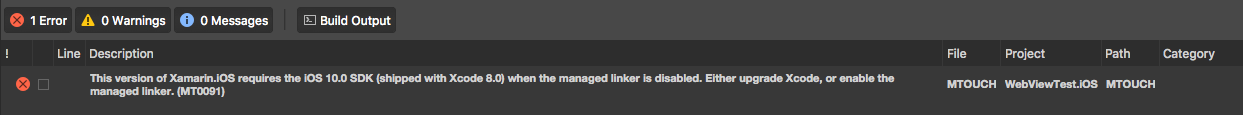
I had to do some googling and lookaround the settings to get that sorted which took me about half to an hour. Today I would like to share that with you so that you won’t need to do the search that I did.
The steps to fix this are the following:
1. Update Xcode to latest
2. Add an apple account to Xcode and check the iOS development setting
1. Update Xcode to latest
Basically what it said was that iOS 10 had something changed which required to have some sort of certificate. I am totally unsure about the details, like I said earlier I don’t know much about iOS but this error seemed to indicate that I needed to upgrade XCode.
So I went straight the App store and updated XCode.
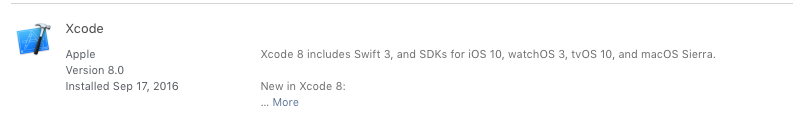
Once it completed I launched it to accept all the agreement and restarted Xamarin Studio.
But that was not done yet, next I was welcomed with another error message:
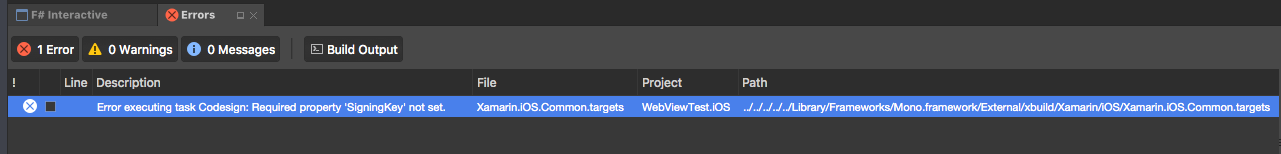
2. Add an apple account to Xcode and check the iOS development setting
What it said was that a SigningKey property was not set.
It seems like from iOS10, it is required to log in with your apple ID and create a signing identity.
In case you wondered, yes it is free to create a signing identities - this is not related to enrollment to apple developer program.
So first head to XCode > Preferences > Accounts > + to add account > View details > Create iOS Development.
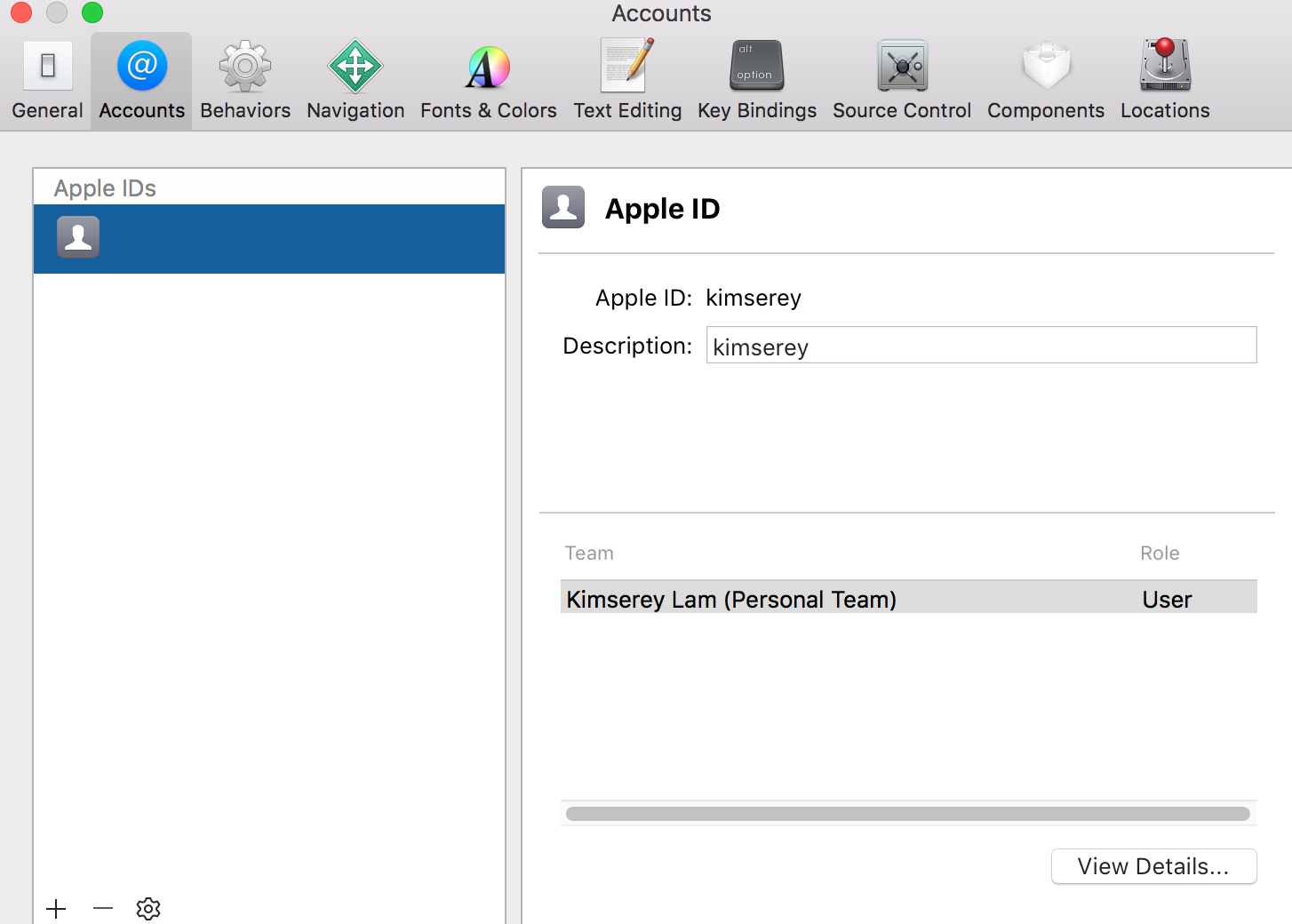
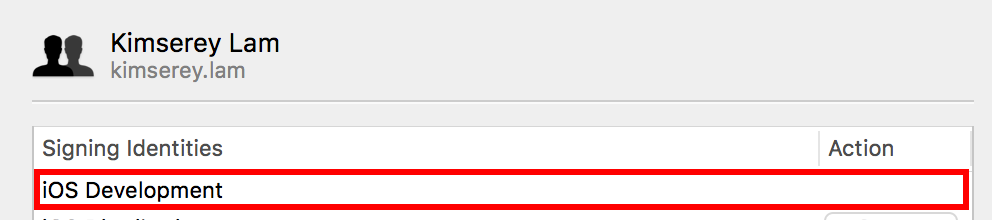
Once you restart Xamarin Studio and recompile, you should be able to publish to the simultator again.
Done
Happy coding!

Comments
Post a Comment